Introduction
I own a Dell XPS M1210. I bought it because it was powerful and small and kinda lightweight. I didn't buy it because I wanted to sit on an aeroplane and work.
Nonetheless, it'd be nice to get a bit more battery life out of it. There are a lot of reviews out there raving about the xps m1210 battery life, but that's the review models sing the 9-cell battery. It's an 80 watt-hour pack that sticks an inch out the back of the machine, ruining advantage number two: small size. So I bought the 53Whr 6-cell battery and only get two and a half hours of battery life. This laptop is a power hog.
For comparison, my previous laptop (a Dell Inspiron 4100) used a 59Whr pack and got four hours of life. You could remove the CD-ROM, put two battery packs in there, and run all day without ever plugging in. That was a mobile laptop, apart from the fact that it weighed 3kg in that configuration.
Just to compare, the old laptop (almost five years old!) sucked down 15W on average. The new laptop uses 21W. And it's using "the latest in power management technology"!
Obviously, the new one blows away the old one on performance. But for a lot of what I do - writing, coding, emailing, browsing the web - the old CPU was just fine. The main reason I upgraded in the first place was that the old laptop didn't have enough RAM for what I wanted, not that the CPU was too slow!
Improving power consumption has more benefits than just extending the dell xps m1210 battery life; the machine will run quieter (lower fan levels) and cooler (improved comfort). Supposedly it might extend its lifetime as well, although I can't see myself using it past the end of the three-year warranty anyway.
Taking measurements
I'd like to know what configuration changes will reduce power consumption and hence improve laptop battery life. Conveniently, modern batteries will also report the amount of energy being drawn from them.
Monitoring the battery discharge rate with RightMark CPU Clock Utility
I found a nice utility called RightMark CPU Clock Utility. Amongst other useful features - which I'll get to - it'll report the discharge rate of the battery. Thus, we can see exactly what helps, what doesn't, and how much of a gain we've made with each adjustment.
The best way to do this would be to run the system from a bench power supply and measure the current consumption there. I don't have a sufficiently powerful bench power supply lying around, nor do I want to destroy one of my Dell power supplies, so software-based measurement will have to do. I'm not so interested in exactly how much power each device consumes - more whether it's using power at all.
Things to adjust
CPU clock and voltage
The most obvious place to start is to tweak the CPU to use less power. For a while, CPUs have been able to adjust their clock rate on-the-fly, and most (including the Core 2 Duo in the M1210) let you reduce their voltage at the lower clock speeds, further improving battery life.
See the screenshots for the settings that I chose. I only use two different CPU states: 1GHz/0.95V and 2GHz/1.212V. If it's running on battery, I force the slower speed. If it's running from the AC adapter, I force the higher speed. You might like to set up more states, such as "sitting on the couch with the AC adapter" where you want it to run cool but ramp up if you need the performance. Remember to click the 'Battery' tab at the top when you're setting up your Power Saving profile!
RMClock Settings (1)RMClock Settings (2)RMClock Settings (3)
You can also use the throttle settings to reduce the on-battery power even more (down to 300MHz) but I found performance to be unbearably slow. It also didn't save much power.
There's also an RMClock registry setting that will enable even more multiplier and VID options - you might be able to reduce the voltage below Intel's recommended levels and hence improve power economy even more. Conversely, if you can force a higher multiplier (which you probably can't, given it's an Intel chip) you can improve performance (overclock). Of course, you're risking system stability, and I find the settings here are already close to optimal for power usage. Take a look at RMClock_Tweaks.reg in the RMClock directory.
In general, you'll want to keep the CPU utilization as low as possible. No video encoding or games. Especially not games; the video card chews through power like crazy. Modern CPUs use a lot less power when they're sitting idle. RMClock has options that will let you put a CPU usage monitor on your task tray if you need it.
Interestingly, even at 100% utilization/1GHz/0.95V, the CPU doesn't suck up a lot of power. You definitely don't want to run it flat out, but it's not that painful. It'll depend on what you're using the machine for at the time.
Once you've set up RMClock - and you're confident that it's stable - you need to save the settings by exiting the RMClock program (right-click on the sprocket tray icon and choose Exit RMClock Utility). It won't save your settings automatically in case you manage to make your machine unbootable.
Video card (NVIDIA GeForce Go 7400)
The NVIDIA control panel has a PowerMizer setting that lets you set performance levels on battery and AC power. Again, maximum performance on AC, maximum power savings for battery.
NVIDIA PowerMizer settings
If you want to fiddle around, install the CoolBits registry hack. This will let you adjust the GPU and memory clock speeds by hand. Reducing these to the minimum seems to give a slight reduction in power consumption. Certain versions of the driver will perform this for you automatically - they'll reduce the clock speeds when you're on battery and increase them again on AC.
NVIDIA CoolBits Settings
Screen brightness
Reducing the screen brightness can save you a few watts. I run at the default settings, though. With normal indoor lighting, the lower settings are too dark to actually see anything.
Of course, if you're in a darkened room, you can run lower brightness without hurting your eyes. You won't save the planet, but you might be able to sit on the couch for a bit longer without getting up.
Disabling devices
The main idea here is if you're not using it, turn it off. This includes every device in the system - the peripherals, the fans and as much as possible, the CPUs. Obviously, your exact usage scenario is going to affect this - I always use my WiFi at home, but if I was getting on a plane, disabling it would be sensible (and required).
Wireless
I suppose you could disable WiFi, since it's trendy to do so. You've got a switch for it. I usually end up using my WiFi while I'm on battery. There's an option in the BIOS to disable Bluetooth with the switch; I guess you could do the same thing with Device Manager too. The same would apply if you're lucky enough to have an EVDO card.
Logitech USB Camera: 600-2000mW
The webcam is a bit odd for power usage. What I found - and your results may vary - is that it won't draw any significant power if you don't use it. If you use it, it'll draw about 2W. If you then turn it off, it doesn't seem to entirely 'turn off'; it keeps drawing about 600mW. Explicitly disabling it in Device Manager seems to turn it off properly.
Webcam on a notebook? I've got work to do...
I don't use it much, so I just disable it all of the time. It's in Device Manager->Universal Serial Bus Controllers->Logitech USB Camera (Dell Notebooks). Right-click and hit Disable. If you want it back, right-click and hit Enable. No reboot is necessary. Most of the devices that need to be explicitly disabled will work this way.
Unplug your Ethernet if you're not using it? Does it make much difference? (See, I told you this was a post-in-progress. I'm still sketching notes for myself!)
Disable the modem in the BIOS. There might be other peripherals you can disable in the BIOS if you're not using them.
Theoretically, you can tell the hard drive to spin down after a certain timeout. I've never ever seen that timeout expire on Windows XP; it seems to access the disk constantly. So that doesn't help so much. I don't know how much more power the 7200rpm drive uses over the 5400rpm.
Disable USB host controllers in Device Manager. So long as you don't disable the USB2 host controller, all of your ports will still work, but only in USB2 mode. You can leave one enabled if you connect a mouse while on battery. Each additional host controller seems to use a bit more power. You can disable the USB2 controller for even more power savings.
This makes me wonder what temperature is reported as the CPU temperature. Turning off all of these peripherals does significantly reduce the reported temperature, so maybe they're all sharing a heatsink inside the laptop. Or that temperature which is being reported is actually a system temperature of sorts.
It'd be nice to have a program which disabled all of these peripherals automatically when you went on battery and then turned them on again when you plugged into AC.
You could unplug the DVD drive for a 200g weight saving and probably negligible power saving. Haven't tried this yet. There's a screw on the bottom of the case that you need to undo first.
You could disable one of the CPU cores entirely. You can definitely do this in the BIOS. Don't know if Device Manager will allow it. Theoretically you can get better power efficiency from a single high-speed core versus two low-speed cores (less work being done sharing resources on the cores) though I wouldn't stake my reputation on it. But then, performance isn't my priority in this anyway.
The CPU fan and system fan might use a good chunk of power, too. By changing the fan thresholds in i8kfangui you could make the fans come on later, saving a bit of power at the expense of getting your lap hot. I've found the CPU fan to be remarkable ineffective, even at full power. The best thing I've found for long-term use (if you don't want the automatic thermal throttling to kick in) is to keep the laptop elevated off the desk. It still throttles occasionally. It doesn't help that it's summer in Sydney right now and ambient temperatures of 30 degrees Celcius are common.
Running efficient software
I tried booting Damn Small Linux off a USB drive; the theory was that I could run it entirely from a RAM disk and then save files to an SD card. This would let me turn off the hard drive altogether and drop to near-zero CPU utilization at the same time. Unfortunately, it didn't make much difference at all to power use. I also couldn't explicitly disable devices like in Windows, so it was worse off overall. It was extremely responsive, though. No waiting for anything. Ever. So it might be a gain for productivity in certain situations - but a panacea for power consumption, it is not.
Conclusion
Before tweaks - everything at its default settings - the machine draws xxxxxmW when idle, giving a predicted battery life of y.yy hours.
After all of the tweaks, it's using just xxxxxmW for a y.yy hour battery life.
Informations from http://www.mouldy.org/extending-battery-life-on-the-dell-xps-m1210
----------------------------------------------------------------------------------------------
Want to buy dell xps m1210 laptop battery:
Specifications: Battery Technology : Li-ion, 11.1V, 8000mAh
Condition : Brand New, High Quality, Safe, Shipping Fast !
Dell xps m1210 battery in usa http://www.my-batteries.com/laptop-batteries/dell-xps-m1210.htm
xps m1210 battery in uk http://www.shopbatteries.co.uk/laptop-batteries/dell-xps-m1210.htm
Sunday, October 26, 2008
Friday, October 24, 2008
JVC Camcorder Batteries
Replacement JVC Camcorder/ Mini-DV Batteries
- Power Supply JVC Camcorder Batteries are specifically designed for each camcorder brand and model. My-batteries.com offers a complete line of cheap Jvc camcorder batteries and compatible replacements for most laptop models. We have developed a Jvc camcorder battery finder tool that will guide you in choosing the correct battery for your Camcorder,Vedeo Camera, Mini DV. Please choose your Jvc model from the list below.
List By Camcorder Battery Codes:
- BN-V107 Battery
- BN-V114 Battery
- BN-V12U Battery
- BN-V214 Battery
- BN-V214U Battery
- BN-V22U Battery
- BN-V25U Battery
- BN-V306 Battery
- BN-V312 Battery
- BN-V408 Battery
- BN-V416 Battery
- BN-V428 Battery
- BN-V507 Battery
- BN-V514 Battery
- BN-V607 Battery
- BN-V615 Battery
- BN-V712 Battery
- BN-V7GU Battery
- BN-V907U Battery
- BN-VF707 Battery
- BN-VF714 Battery
- BN-VF733 Battery
- BN-VF808 Battery
- BN-VF815 Battery
- BN-VF823 Battery
- SPECIAL DESIGN Battery
List By Camcorder Battery Models:
- CU-VH1 Battery
- CU-VH1US Battery
- GR-1U Battery
- GR-250 Battery
- GR-25U Battery
- GR-290 Battery
- GR-2U Battery
- GR-303 Battery
- GR-303EG Battery
- GR-303U Battery
- GR-323U Battery
- GR-33 Battery
- GR-35U Battery
- GR-40 Battery
- GR-400 Battery
- GR-4000US Battery
- GR-40U Battery
- GR-45 Battery
- GR-450 Battery
- GR-55 Battery
- GR-5505 Battery
- GR-60U Battery
- GR-65EG Battery
- GR-707U Battery
- GR-A30 Battery
- GR-AS-X760U Battery
- GR-AW1 Battery
- GR-AW1U Battery
- GR-AX10 Battery
- GR-AX1010 Battery
- GR-AX1010U Battery
- GR-AX10EG Battery
- GR-AX10EK Battery
- GR-AX10U Battery
- GR-AX15S Battery
- GR-AX17 Battery
- GR-AX17S Battery
- GR-AX17U Battery
- GR-AX2 Battery
- GR-AX20 Battery
- GR-AX200 Battery
- GR-AX200U Battery
- GR-AX201 Battery
- GR-AX201U Battery
- GR-AX202U Battery
- GR-AX20S Battery
- GR-AX210 Battery
- GR-AX210U Battery
- GR-AX220U Battery
- GR-AX230U Battery
- GR-AX24 Battery
- GR-AX25 Battery
- GR-AX250 Battery
- GR-AX25U Battery
- GR-AX26 Battery
- GR-AX26U Battery
- GR-AX2EG Battery
- GR-AX2EK Battery
- GR-AX2U Battery
- GR-AX30 Battery
- GR-AX300 Battery
- GR-AX30U Battery
- GR-AX310 Battery
- GR-AX310U Battery
- GR-AX323U Battery
- GR-AX33 Battery
- GR-AX33EG Battery
- GR-AX33U Battery
- GR-AX344U Battery
- GR-AX34U Battery
- GR-AX35 Battery
- GR-AX350 Battery
- GR-AX350U Battery
- GR-AX35EK Battery
- GR-AX37 Battery
- GR-AX37U Battery
- GR-AX40 Battery
- GR-AX400 Battery
- GR-AX400U Battery
- GR-AX404U Battery
- GR-AX410 Battery
- GR-AX410U Battery
- GR-AX420U Battery
- GR-AX42S Battery
- GR-AX430U Battery
- GR-AX44S Battery
- GR-AX46U Battery
- GR-AX47U Battery
- GR-AX48 Battery
- GR-AX5 Battery
- GR-AX50 Battery
- GR-AX500 Battery
- GR-AX50EG Battery
- GR-AX50U Battery
- GR-AX510U Battery
- GR-AX527 Battery
- GR-AX54S Battery
- GR-AX55 Battery
- GR-AX55EG Battery
- GR-AX55EK Battery
- GR-AX55S Battery
- GR-AX55U Battery
- GR-AX5EG Battery
- GR-AX5GYU Battery
- GR-AX5U Battery
- GR-AX60 Battery
- GR-AX606U Battery
- GR-AX627 Battery
- GR-AX627E Battery
- GR-AX62S Battery
- GR-AX63E Battery
- GR-AX640U Battery
- GR-AX64S Battery
- GR-AX65 Battery
- GR-AX7 Battery
- GR-AX70 Battery
- GR-AX700U Battery
- GR-AX704 Battery
- GR-AX70U Battery
- GR-AX710U Battery
- GR-AX720 Battery
- GR-AX727 Battery
- GR-AX730U Battery
- GR-AX74 Battery
- GR-AX74U Battery
- GR-AX75 Battery
- GR-AX750U Battery
- GR-AX754 Battery
- GR-AX754U Battery
- GR-AX75U Battery
- GR-AX760 Battery
- GR-AX760E Battery
- GR-AX760U Battery
- GR-AX760UC Battery
- GR-AX77 Battery
- GR-AX7BKU Battery
- GR-AX7EG Battery
- GR-AX7U Battery
- GR-AX800 Battery
- GR-AX800U Battery
- GR-AX808U Battery
- GR-AX810U Battery
- GR-AX82 Battery
- GR-AX820 Battery
- GR-AX820US Battery
- GR-AX827 Battery
- GR-AX82S Battery
- GR-AX830U Battery
- GR-AX84 Battery
- GR-AX840U Battery
- GR-AX844U Battery
- GR-AX880 Battery
- GR-AX890 Battery
- GR-AX890US Battery
- GR-AX900U Battery
- GR-AX90U Battery
- GR-AX910 Battery
- GR-AX910U Battery
- GR-AX920 Battery
- GR-AX920U Battery
- GR-AX92S Battery
- GR-AX930U Battery
- GR-AX94 Battery
- GR-AX940U Battery
- GR-AX94U Battery
- GR-AX970U Battery
- GR-AX97U Battery
- GR-AX9U Battery
- GR-AXM Series Battery
- GR-AXM225U Battery
- GR-AXM230U Battery
- GR-C11 Battery
- GR-C1U Battery
- GR-C25 Battery
- GR-C250 Battery
- GR-C55 Battery
- GR-C7 Battery
- GR-C7U Battery
- GR-C9 Battery
- GR-D20 Battery
- GR-D200 Battery
- GR-D2000 Battery
- GR-D200U Battery
- GR-D200US Battery
- GR-D201 Battery
- GR-D20E Battery
- GR-D20EG Battery
- GR-D21 Battery
- GR-D21EK Battery
- GR-D22 Battery
- GR-D220 Battery
- GR-D22US Battery
- GR-D23 Battery
- GR-D230 Battery
- GR-D230US Battery
- GR-D240 Battery
- GR-D240EX Battery
- GR-D246 Battery
- GR-D247 Battery
- GR-D250 Battery
- GR-D250U Battery
- GR-D250US Battery
- GR-D270 Battery
- GR-D270EX Battery
- GR-D270U Battery
- GR-D270US Battery
- GR-D271 Battery
- GR-D271US Battery
- GR-D275 Battery
- GR-D275US Battery
- GR-D29 Battery
- GR-D290 Battery
- GR-D290AC Battery
- GR-D290AH Battery
- GR-D290US Battery
- GR-D295 Battery
- GR-D295US Battery
- GR-D30 Battery
- GR-D30E Battery
- GR-D30U Battery
- GR-D30US Battery
- GR-D31 Battery
- GR-D31EK Battery
- GR-D31US Battery
- GR-D33 Battery
- GR-D33US Battery
- GR-D340 Battery
- GR-D350 Battery
- GR-D370 Battery
- GR-D40 Battery
- GR-D50 Battery
- GR-D50E Battery
- GR-D50K Battery
- GR-D51 Battery
- GR-D53 Battery
- GR-D60 Battery
- GR-D60EK Battery
- GR-D650 Battery
- GR-D70 Battery
- GR-D70E Battery
- GR-D70EK Battery
- GR-D70K Battery
- GR-D70US Battery
- GR-D72 Battery
- GR-D72US Battery
- GR-D73 Battery
- GR-D73US Battery
- GR-D740AC Battery
- GR-D750 Battery
- GR-D750AC Battery
- GR-D750U Battery
- GR-D796 Battery
- GR-D90 Battery
- GR-D90K Battery
- GR-D90US Battery
- GR-D91 Battery
- GR-D91US Battery
- GR-D92 Battery
- GR-D93 Battery
- GR-D93US Battery
- GR-DF420 Battery
- GR-DF420EX Battery
- GR-DF430 Battery
- GR-DF430US Battery
- GR-DF450 Battery
- GR-DF450U Battery
- GR-DF470 Battery
- GR-DF470US Battery
- GR-DF520 Battery
- GR-DF540 Battery
- GR-DF540EX Battery
- GR-DF550 Battery
- GR-DF550US Battery
- GR-DF565 Battery
- GR-DF570 Battery
- GR-DF590 Battery
- GR-DV Series Battery
- GR-DV1 Battery
- GR-DV14 Battery
- GR-DV1800 Battery
- GR-DV1800EG Battery
- GR-DV1800EK Battery
- GR-DV1U Battery
- GR-DV1W Battery
- GR-DV2 Battery
- GR-DV2000 Battery
- GR-DV2000U Battery
- GR-DV3 Battery
- GR-DV3000 Battery
- GR-DV3000U Battery
- GR-DV3500 Battery
- GR-DV3U Battery
- GR-DV400 Battery
- GR-DV4000 Battery
- GR-DV4000US Battery
- GR-DV5 Battery
- GR-DV500 Battery
- GR-DV5000 Battery
- GR-DV500E Battery
- GR-DV500K Battery
- GR-DV500U Battery
- GR-DV500US Battery
- GR-DV5U Battery
- GR-DV700 Battery
- GR-DV700K Battery
- GR-DV70E Battery
- GR-DV800 Battery
- GR-DV800U Battery
- GR-DV800US Battery
- GR-DV801 Battery
- GR-DV801US Battery
- GR-DV808 Battery
- GR-DV900 Battery
- GR-DV900K Battery
- GR-DV900U Battery
- GR-DVA10 Battery
- GR-DVA101 Battery
- GR-DVA11K Battery
- GR-DVA1U Battery
- GR-DVA20K Battery
- GR-DVA22K Battery
- GR-DVA30K Battery
- GR-DVA33K Battery
- GR-DVAX Battery
- GR-DVF Series Battery
- GR-DVF10U Battery
- GR-DVF11 Battery
- GR-DVF11U Battery
- GR-DVF21 Battery
- GR-DVF21U Battery
- GR-DVF31 Battery
- GR-DVF31U Battery
- GR-DVF505U Battery
- GR-DVJ70 Battery
- GR-DVJ70E Battery
- GR-DVL Series Battery
- GR-DVL100 Battery
- GR-DVL100EG Battery
- GR-DVL100U Battery
- GR-DVL1020 Battery
- GR-DVL105 Battery
- GR-DVL105U Battery
- GR-DVL107 Battery
- GR-DVL107EG Battery
- GR-DVL107U Battery
- GR-DVL108 Battery
- GR-DVL109 Battery
- GR-DVL1170 Battery
- GR-DVL120 Battery
- GR-DVL120U Battery
- GR-DVL140 Battery
- GR-DVL145 Battery
- GR-DVL145EG Battery
- GR-DVL150 Battery
- GR-DVL150EG Battery
- GR-DVL150EK Battery
- GR-DVL155 Battery
- GR-DVL157 Battery
- GR-DVL157EG Battery
- GR-DVL157EK Battery
- GR-DVL160 Battery
- GR-DVL160EG Battery
- GR-DVL160EK Battery
- GR-DVL166 Battery
- GR-DVL167 Battery
- GR-DVL167EG Battery
- GR-DVL20 Battery
- GR-DVL200 Battery
- GR-DVL200U Battery
- GR-DVL205 Battery
- GR-DVL207 Battery
- GR-DVL210 Battery
- GR-DVL210U Battery
- GR-DVL220 Battery
- GR-DVL220U Battery
- GR-DVL25 Battery
- GR-DVL257 Battery
- GR-DVL28 Battery
- GR-DVL30 Battery
- GR-DVL300 Battery
- GR-DVL3000U Battery
- GR-DVL300EG Battery
- GR-DVL300U Battery
- GR-DVL305 Battery
- GR-DVL305U Battery
- GR-DVL307 Battery
- GR-DVL307U Battery
- GR-DVL308 Battery
- GR-DVL309 Battery
- GR-DVL310 Battery
- GR-DVL310U Battery
- GR-DVL313 Battery
- GR-DVL315 Battery
- GR-DVL315U Battery
- GR-DVL317 Battery
- GR-DVL317U Battery
- GR-DVL320 Battery
- GR-DVL320U Battery
- GR-DVL322 Battery
- GR-DVL323 Battery
- GR-DVL326 Battery
- GR-DVL33 Battery
- GR-DVL35 Battery
- GR-DVL355 Battery
- GR-DVL357 Battery
- GR-DVL365 Battery
- GR-DVL365EG Battery
- GR-DVL367 Battery
- GR-DVL367EG Battery
- GR-DVL38 Battery
- GR-DVL40 Battery
- GR-DVL400U Battery
- GR-DVL410 Battery
- GR-DVL420 Battery
- GR-DVL45 Battery
- GR-DVL450 Battery
- GR-DVL48 Battery
- GR-DVL500 Battery
- GR-DVL500U Battery
- GR-DVL505 Battery
- GR-DVL505U Battery
- GR-DVL507 Battery
- GR-DVL507U Battery
- GR-DVL510U Battery
- GR-DVL512 Battery
- GR-DVL512U Battery
- GR-DVL515 Battery
- GR-DVL515U Battery
- GR-DVL517 Battery
- GR-DVL517U Battery
- GR-DVL520 Battery
- GR-DVL520U Battery
- GR-DVL522 Battery
- GR-DVL522U Battery
- GR-DVL525 Battery
- GR-DVL555 Battery
- GR-DVL557 Battery
- GR-DVL567 Battery
- GR-DVL600 Battery
- GR-DVL600U Battery
- GR-DVL607 Battery
- GR-DVL610 Battery
- GR-DVL7 Battery
- GR-DVL700 Battery
- GR-DVL707 Battery
- GR-DVL707U Battery
- GR-DVL710 Battery
- GR-DVL715 Battery
- GR-DVL720 Battery
- GR-DVL720U Battery
- GR-DVL722 Battery
- GR-DVL725 Battery
- GR-DVL725U Battery
- GR-DVL728 Battery
- GR-DVL765 Battery
- GR-DVL767 Battery
- GR-DVL767EG Battery
- GR-DVL800 Battery
- GR-DVL800U Battery
- GR-DVL805 Battery
- GR-DVL805U Battery
- GR-DVL810 Battery
- GR-DVL815 Battery
- GR-DVL815U Battery
- GR-DVL817 Battery
- GR-DVL817U Battery
- GR-DVL820 Battery
- GR-DVL820U Battery
- GR-DVL822U Battery
- GR-DVL828 Battery
- GR-DVL865 Battery
- GR-DVL867 Battery
- GR-DVL867EG Battery
- GR-DVL910 Battery
- GR-DVL915 Battery
- GR-DVL915U Battery
- GR-DVL920 Battery
- GR-DVL9200 Battery
- GR-DVL920U Battery
- GR-DVL925 Battery
- GR-DVL93 Battery
- GR-DVL9300 Battery
- GR-DVL95 Battery
- GR-DVL9500 Battery
- GR-DVL9500U Battery
- GR-DVL96 Battery
- GR-DVL9600 Battery
- GR-DVL97 Battery
- GR-DVL970 Battery
- GR-DVL9700 Battery
- GR-DVL98 Battery
- GR-DVL9800 Battery
- GR-DVL9800EG Battery
- GR-DVL9800U Battery
- GR-DVM407 Battery
- GR-DVM5 Battery
- GR-DVM50 Battery
- GR-DVM50U Battery
- GR-DVM55 Battery
- GR-DVM55U Battery
- GR-DVM5U Battery
- GR-DVM70 Battery
- GR-DVM70U Battery
- GR-DVM75 Battery
- GR-DVM75U Battery
- GR-DVM76 Battery
- GR-DVM76U Battery
- GR-DVM79 Battery
- GR-DVM80 Battery
- GR-DVM80U Battery
- GR-DVM828 Battery
- GR-DVM90 Battery
- GR-DVM90U Battery
- GR-DVM9300 Battery
- GR-DVM96 Battery
- GR-DVM96U Battery
- GR-DVM9700 Battery
- GR-DVM9800 Battery
- GR-DVP1 Battery
- GR-DVP3 Battery
- GR-DVP3 ST Battery
- GR-DVP3EK Battery
- GR-DVP3U Battery
- GR-DVP5 Battery
- GR-DVP5EG Battery
- GR-DVP7 Battery
- GR-DVP7A Battery
- GR-DVP7A-BK Battery
- GR-DVP7A-SL Battery
- GR-DVP7ED Battery
- GR-DVP7EG Battery
- GR-DVP7EK Battery
- GR-DVP7SH Battery
- GR-DVP7USI Battery
- GR-DVP8 Battery
- GR-DVP9 Battery
- GR-DVP9U Battery
- GR-DVP9US Battery
- GR-DVX Battery
- GR-DVX10 Battery
- GR-DVX10EG Battery
- GR-DVX4 Battery
- GR-DVX40 Battery
- GR-DVX400 Battery
- GR-DVX400EG Battery
- GR-DVX407 Battery
- GR-DVX407EG Battery
- GR-DVX408 Battery
- GR-DVX40A Battery
- GR-DVX44 Battery
- GR-DVX44EG Battery
- GR-DVX48 Battery
- GR-DVX49 Battery
- GR-DVX507 Battery
- GR-DVX507EG Battery
- GR-DVX509 Battery
- GR-DVX5K Battery
- GR-DVX600K Battery
- GR-DVX6K Battery
- GR-DVX7 Battery
- GR-DVX70 Battery
- GR-DVX707 Battery
- GR-DVX707EG Battery
- GR-DVX709 Battery
- GR-DVX77 Battery
- GR-DVX78 Battery
- GR-DVX8 Battery
- GR-DVX80 Battery
- GR-DVX818 Battery
- GR-DVX88 Battery
- GR-DVX88EG Battery
- GR-DVX9 Battery
- GR-DVX90 Battery
- GR-DVX9EG Battery
- GR-DVXPRO Battery
- GR-DVY Battery
- GR-DX100 Battery
- GR-DX100EK Battery
- GR-DX106 Battery
- GR-DX107 Battery
- GR-DX25 Battery
- GR-DX25E Battery
- GR-DX25EK Battery
- GR-DX27 Battery
- GR-DX28 Battery
- GR-DX300 Battery
- GR-DX300E Battery
- GR-DX300K Battery
- GR-DX300U Battery
- GR-DX300US Battery
- GR-DX307 Battery
- GR-DX307US Battery
- GR-DX317 Battery
- GR-DX35 Battery
- GR-DX35E Battery
- GR-DX35K Battery
- GR-DX37 Battery
- GR-DX45 Battery
- GR-DX48 Battery
- GR-DX55 Battery
- GR-DX55E Battery
- GR-DX57 Battery
- GR-DX67 Battery
- GR-DX75 Battery
- GR-DX75US Battery
- GR-DX76 Battery
- GR-DX77 Battery
- GR-DX77US Battery
- GR-DX78 Battery
- GR-DX95 Battery
- GR-DX95E Battery
- GR-DX95EK Battery
- GR-DX95K Battery
- GR-DX95U Battery
- GR-DX95US Battery
- GR-DX97 Battery
- GR-DX97US Battery
- GR-DZ7 Battery
- GR-DZ7US Battery
- GR-EX Series Battery
- GR-EZ1U Battery
- GR-FX Series Battery
- GR-HD1 Battery
- GR-HD1U Battery
- GR-HD1US Battery
- GR-HF Series Battery
- GR-LT Series Battery
- GR-M Series Battery
- GR-MG67 Battery
- GR-MG77 Battery
- GR-PD1 Battery
- GR-S27 Battery
- GR-S35 Battery
- GR-S505EG Battery
- GR-S505U Battery
- GR-S55 Battery
- GR-S707 Battery
- GR-S707EG Battery
- GR-S70EG Battery
- GR-S70U Battery
- GR-S75 Battery
- GR-S77U Battery
- GR-S99 Battery
- GR-S99EG Battery
- GR-SV Series Battery
- GR-SV3 Battery
- GR-SX Series Battery
- GR-SXM Series Battery
- GR-SXM260US Battery
- GR-SXM29 Battery
- GR-SXM320U Battery
- GR-SXM330U Battery
- GR-SXM730U Battery
- GR-SXM750US Battery
- GR-SXM930U Battery
- GR-SZ Series Battery
- GR-SZ1 Battery
- GR-SZ9U Battery
- GR-VF1 Battery
- GR-X5 Battery
- GR-X5E Battery
- GR-X5US Battery
- GV-HT1U Battery
- GY-DV300U Battery
- GY-HD100 Battery
- GZ-D240 Battery
- GZ-D270 Battery
- GZ-DF420 Battery
- GZ-DF470 Battery
- GZ-MG155 Battery
- GZ-MG20 Battery
- GZ-MG21 Battery
- GZ-MG21(US) Battery
- GZ-MG22 Battery
- GZ-MG255 Battery
- GZ-MG27 Battery
- GZ-MG275 Battery
- GZ-MG30 Battery
- GZ-MG30U Battery
- GZ-MG31 Battery
- GZ-MG37 Battery
- GZ-MG40 Battery
- GZ-MG50 Battery
- GZ-MG505 Battery
- GZ-MG555 Battery
- GZ-MG575 Battery
- GZ-MG70 Battery
- GZ-MG77 Battery
- GZ-MS100 Battery
- JY-HD10US Battery
- JY-VS200U Battery
- M50 Battery
- M70 Battery
- XM-D1BK Battery
Thursday, October 23, 2008
Dell Inspiron 1525
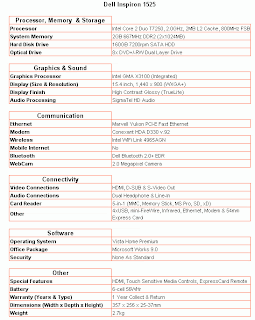
The Inspiron 1525 is a Core 2 Duo powered 15.4" screen notebook from Dell. The Inspiron 1525 has Intel X3100 integrated graphics, an Intel Core 2 Duo processor and a thinner and lighter form factor than the previous Inspiron 1520 .
To find top dell laptop batteries :
Wednesday, October 22, 2008
acer batcl50l battery
ACER BATCL50L Replacement Laptop Battery
This ACER BATCL50L Li-ion laptop battery is a rechargeable, removable replacement battery designed to work with your original laptop.
Features:
* Best replacement for the original battery pack ACER BATCL50L.*Li-ion laptop batteries are the newest and best rechargeable, since they offer the most power, the smallest size, the lowest weight and require no babying like the Ni-MH and Ni-Cd.* Only top quality battery cells are used in our acer laptop batteries. * Brand new! Usually shipped in the same business day. * Full one year quality assurance on our acer BATCL50L Battery
Replacement acer BATCL50L battery fits battery code :
ACER BATCL50L
ACER BTT3504.001
ACER BTT3506.001
BATCL50L Battery fits model :
Acer Aspire 9100 Series Battery
Acer Aspire 9100WLMi Battery
Acer Aspire 9101WLMi Battery
Acer Aspire 9102WLC Battery
Acer Aspire 9102WLCi Battery
Acer Aspire 9102WLMi Battery
Acer Aspire 9103WLMi Battery
Acer Aspire 9104LM Battery
Acer Aspire 9104LMi Battery
Acer Aspire 9104WLM Battery
Acer Aspire 9104WLMi Battery
Acer Aspire 9104WLMI TV Battery
Acer Aspire 9104WSMi Battery
Acer Aspire 9105WLMi Battery
Acer Aspire 9500 Series Battery
Acer Aspire 9500WSMi Battery
Acer Aspire 9501WLMi Battery
Acer Aspire 9502WLMi Battery
Acer Aspire 9502WSMi Battery
Acer Aspire 9503EWSMi Battery
Acer Aspire 9503WLMi Battery
Acer Aspire 9504WLMi Battery
Acer Aspire 9504WSMi Battery
Acer TravelMate 2350 Series Battery
Acer TravelMate 2352LCi Battery
Acer TravelMate 2352NLCi Battery
Acer TravelMate 2353 Battery
Acer TravelMate 2353LC Battery
Acer TravelMate 2353LCi Battery
Acer TravelMate 2353LM Battery
Acer TravelMate 2353LMi Battery
Acer TravelMate 2353NLC Battery
Acer TravelMate 2353NLCi Battery
Acer TravelMate 2353WLMi Battery
Acer TravelMate 2354 Battery
Acer TravelMate 2354LC Battery
Acer TravelMate 2354LCi Battery
Acer TravelMate 2354LM Battery
Acer TravelMate 2354LMi Battery
Acer TravelMate 2354NLC Battery
Acer TravelMate 2354NLCi Battery
Acer TravelMate 2354NLM Battery
Acer TravelMate 2354NLMi Battery
Acer TravelMate 2355LC Battery
Acer TravelMate 2355LCi Battery
Acer TravelMate 2355LM Battery
Acer TravelMate 2355LMi Battery
Acer TravelMate 2355NLC Battery
Acer TravelMate 2355NLCi Battery
Acer TravelMate 2355NLM Battery
Acer TravelMate 2355NLMi Battery
Acer TravelMate 2355XM Battery
ACER TRAVELMATE 290 SERIES Battery
Acer TravelMate 290D Battery
Acer TravelMate 290E Battery
Acer TravelMate 290ELC Battery
Acer TravelMate 290ELCi Battery
Acer TravelMate 290ELM Battery
Acer TravelMate 290ELMi Battery
Acer TravelMate 290EXC Battery
Acer TravelMate 290EXCi Battery
Acer TravelMate 290LC Battery
Acer TravelMate 290LCi Battery
Acer TravelMate 290LMi Battery
Acer TravelMate 290XCi Battery
Acer TravelMate 290Xi Battery
Acer TravelMate 290XMi Battery
Acer TravelMate 290XVi Battery
ACER TRAVELMATE 291 SERIES Battery
Acer TravelMate 291LCi Battery
Acer TravelMate 291LCi-G Battery
Acer TravelMate 291Lmi Battery
Acer TravelMate 291LMi-G Battery
Acer TravelMate 291XCi Battery
Acer TravelMate 291XCiH Battery
Acer TravelMate 292 Series Battery
Acer TravelMate 292ELC Battery
Acer TravelMate 292ELCi Battery
Acer TravelMate 292ELM Battery
Acer TravelMate 292ELMi Battery
Acer TravelMate 292EXC Battery
Acer TravelMate 292EXCi Battery
Acer TravelMate 292LC Battery
Acer TravelMate 292LCi Battery
Acer TravelMate 292LM Battery
Acer TravelMate 292LMi Battery
Acer TravelMate 293 Series Battery
Acer TravelMate 293ELC Battery
Acer TravelMate 293ELCi Battery
Acer TravelMate 293ELM Battery
Acer TravelMate 293ELMi Battery
Acer TravelMate 293LCi Battery
Acer TravelMate 293LMi Battery
ACER TRAVELMATE 29X SERIES Battery
Acer TravelMate 4050 Battery
Acer TravelMate 4050 Series Battery
Acer TravelMate 4050LC Battery
Acer TravelMate 4050LCi Battery
Acer TravelMate 4050LM Battery
Acer TravelMate 4050LMi Battery
Acer TravelMate 4050WLCi Battery
Acer TravelMate 4050WLMi Battery
Acer TravelMate 4051 Battery
Acer TravelMate 4051LC Battery
Acer TravelMate 4051LCi Battery
Acer TravelMate 4051LM Battery
ACER TravelMate 4051LMi Battery
Acer TravelMate 4051WLCi Battery
Acer TravelMate 4051WLMi Battery
Acer TravelMate 4052 Battery
Acer TravelMate 4052LC Battery
Acer TravelMate 4052LM Battery
Acer TravelMate 4052LMi Battery
Acer TravelMate 4052NLCi Battery
Acer TravelMate 4052WLCi Battery
Acer TravelMate 4052WLMi Battery
Acer TravelMate 4053 Battery
Acer TravelMate 4053LMi Battery
Acer TravelMate 4150 Series Battery
Acer TravelMate 4150LC Battery
Acer TravelMate 4150LCi Battery
Acer TravelMate 4150LM Battery
Acer TravelMate 4150LMi Battery
Acer TravelMate 4150NLCi Battery
Acer TravelMate 4150WLMi Battery
Acer TravelMate 4151LC Battery
Acer TravelMate 4151LCi Battery
Acer TravelMate 4151LM Battery
Acer TravelMate 4151LMi Battery
Acer TravelMate 4151NLCi Battery
Acer TravelMate 4151WLCi Battery
Acer TravelMate 4151WLMi Battery
Acer TravelMate 4152LC Battery
Acer TravelMate 4152LCi Battery
Acer TravelMate 4152LM Battery
Acer TravelMate 4152LMi Battery
Acer TravelMate 4152NLC Battery
Acer TravelMate 4152NLCi Battery
Acer TravelMate 4152WLMi Battery
Acer TravelMate 4153LM Battery
Acer TravelMate 4153LMi Battery
Acer TravelMate 4154LM Battery
Acer TravelMate 4154LMi Battery
Acer TravelMate 4650 Series Battery
Acer TravelMate 4650LC Battery
Acer TravelMate 4650LCi Battery
Acer TravelMate 4650LM Battery
Acer TravelMate 4650LMi Battery
Acer TravelMate 4651LC Battery
Acer TravelMate 4651LCi Battery
Acer TravelMate 4651LM Battery
Acer TravelMate 4651LMi Battery
Acer TravelMate 4651NLM Battery
Acer TravelMate 4651WLMi Battery
Acer TravelMate 4652LC Battery
Acer TravelMate 4652LCi Battery
Acer TravelMate 4652LM Battery
Acer TravelMate 4652LMi Battery
Acer TravelMate 4652NLCi Battery
Acer TravelMate 4652WLCi Battery
Acer TravelMate 4652WLMi Battery
Acer TravelMate 4654LM Battery
Acer TravelMate 4654LMi Battery
Acer TravelMate 4654WLMi Battery
Acer TravelMate 4655LMi Battery
Place to buy acer BATCL50L laptop battery
in usa http://www.my-batteries.com/laptop-batteries/acer-batcl50l.htm
in uk http://www.shopbatteries.co.uk/laptop-batteries/acer-batcl50l.htm
in canada http://www.canada-battery.org/laptop-batteries/acer-batcl50l.htm (BATCL50L)
This ACER BATCL50L Li-ion laptop battery is a rechargeable, removable replacement battery designed to work with your original laptop.
Features:
* Best replacement for the original battery pack ACER BATCL50L.*Li-ion laptop batteries are the newest and best rechargeable, since they offer the most power, the smallest size, the lowest weight and require no babying like the Ni-MH and Ni-Cd.* Only top quality battery cells are used in our acer laptop batteries. * Brand new! Usually shipped in the same business day. * Full one year quality assurance on our acer BATCL50L Battery
Replacement acer BATCL50L battery fits battery code :
ACER BATCL50L
ACER BTT3504.001
ACER BTT3506.001
BATCL50L Battery fits model :
Acer Aspire 9100 Series Battery
Acer Aspire 9100WLMi Battery
Acer Aspire 9101WLMi Battery
Acer Aspire 9102WLC Battery
Acer Aspire 9102WLCi Battery
Acer Aspire 9102WLMi Battery
Acer Aspire 9103WLMi Battery
Acer Aspire 9104LM Battery
Acer Aspire 9104LMi Battery
Acer Aspire 9104WLM Battery
Acer Aspire 9104WLMi Battery
Acer Aspire 9104WLMI TV Battery
Acer Aspire 9104WSMi Battery
Acer Aspire 9105WLMi Battery
Acer Aspire 9500 Series Battery
Acer Aspire 9500WSMi Battery
Acer Aspire 9501WLMi Battery
Acer Aspire 9502WLMi Battery
Acer Aspire 9502WSMi Battery
Acer Aspire 9503EWSMi Battery
Acer Aspire 9503WLMi Battery
Acer Aspire 9504WLMi Battery
Acer Aspire 9504WSMi Battery
Acer TravelMate 2350 Series Battery
Acer TravelMate 2352LCi Battery
Acer TravelMate 2352NLCi Battery
Acer TravelMate 2353 Battery
Acer TravelMate 2353LC Battery
Acer TravelMate 2353LCi Battery
Acer TravelMate 2353LM Battery
Acer TravelMate 2353LMi Battery
Acer TravelMate 2353NLC Battery
Acer TravelMate 2353NLCi Battery
Acer TravelMate 2353WLMi Battery
Acer TravelMate 2354 Battery
Acer TravelMate 2354LC Battery
Acer TravelMate 2354LCi Battery
Acer TravelMate 2354LM Battery
Acer TravelMate 2354LMi Battery
Acer TravelMate 2354NLC Battery
Acer TravelMate 2354NLCi Battery
Acer TravelMate 2354NLM Battery
Acer TravelMate 2354NLMi Battery
Acer TravelMate 2355LC Battery
Acer TravelMate 2355LCi Battery
Acer TravelMate 2355LM Battery
Acer TravelMate 2355LMi Battery
Acer TravelMate 2355NLC Battery
Acer TravelMate 2355NLCi Battery
Acer TravelMate 2355NLM Battery
Acer TravelMate 2355NLMi Battery
Acer TravelMate 2355XM Battery
ACER TRAVELMATE 290 SERIES Battery
Acer TravelMate 290D Battery
Acer TravelMate 290E Battery
Acer TravelMate 290ELC Battery
Acer TravelMate 290ELCi Battery
Acer TravelMate 290ELM Battery
Acer TravelMate 290ELMi Battery
Acer TravelMate 290EXC Battery
Acer TravelMate 290EXCi Battery
Acer TravelMate 290LC Battery
Acer TravelMate 290LCi Battery
Acer TravelMate 290LMi Battery
Acer TravelMate 290XCi Battery
Acer TravelMate 290Xi Battery
Acer TravelMate 290XMi Battery
Acer TravelMate 290XVi Battery
ACER TRAVELMATE 291 SERIES Battery
Acer TravelMate 291LCi Battery
Acer TravelMate 291LCi-G Battery
Acer TravelMate 291Lmi Battery
Acer TravelMate 291LMi-G Battery
Acer TravelMate 291XCi Battery
Acer TravelMate 291XCiH Battery
Acer TravelMate 292 Series Battery
Acer TravelMate 292ELC Battery
Acer TravelMate 292ELCi Battery
Acer TravelMate 292ELM Battery
Acer TravelMate 292ELMi Battery
Acer TravelMate 292EXC Battery
Acer TravelMate 292EXCi Battery
Acer TravelMate 292LC Battery
Acer TravelMate 292LCi Battery
Acer TravelMate 292LM Battery
Acer TravelMate 292LMi Battery
Acer TravelMate 293 Series Battery
Acer TravelMate 293ELC Battery
Acer TravelMate 293ELCi Battery
Acer TravelMate 293ELM Battery
Acer TravelMate 293ELMi Battery
Acer TravelMate 293LCi Battery
Acer TravelMate 293LMi Battery
ACER TRAVELMATE 29X SERIES Battery
Acer TravelMate 4050 Battery
Acer TravelMate 4050 Series Battery
Acer TravelMate 4050LC Battery
Acer TravelMate 4050LCi Battery
Acer TravelMate 4050LM Battery
Acer TravelMate 4050LMi Battery
Acer TravelMate 4050WLCi Battery
Acer TravelMate 4050WLMi Battery
Acer TravelMate 4051 Battery
Acer TravelMate 4051LC Battery
Acer TravelMate 4051LCi Battery
Acer TravelMate 4051LM Battery
ACER TravelMate 4051LMi Battery
Acer TravelMate 4051WLCi Battery
Acer TravelMate 4051WLMi Battery
Acer TravelMate 4052 Battery
Acer TravelMate 4052LC Battery
Acer TravelMate 4052LM Battery
Acer TravelMate 4052LMi Battery
Acer TravelMate 4052NLCi Battery
Acer TravelMate 4052WLCi Battery
Acer TravelMate 4052WLMi Battery
Acer TravelMate 4053 Battery
Acer TravelMate 4053LMi Battery
Acer TravelMate 4150 Series Battery
Acer TravelMate 4150LC Battery
Acer TravelMate 4150LCi Battery
Acer TravelMate 4150LM Battery
Acer TravelMate 4150LMi Battery
Acer TravelMate 4150NLCi Battery
Acer TravelMate 4150WLMi Battery
Acer TravelMate 4151LC Battery
Acer TravelMate 4151LCi Battery
Acer TravelMate 4151LM Battery
Acer TravelMate 4151LMi Battery
Acer TravelMate 4151NLCi Battery
Acer TravelMate 4151WLCi Battery
Acer TravelMate 4151WLMi Battery
Acer TravelMate 4152LC Battery
Acer TravelMate 4152LCi Battery
Acer TravelMate 4152LM Battery
Acer TravelMate 4152LMi Battery
Acer TravelMate 4152NLC Battery
Acer TravelMate 4152NLCi Battery
Acer TravelMate 4152WLMi Battery
Acer TravelMate 4153LM Battery
Acer TravelMate 4153LMi Battery
Acer TravelMate 4154LM Battery
Acer TravelMate 4154LMi Battery
Acer TravelMate 4650 Series Battery
Acer TravelMate 4650LC Battery
Acer TravelMate 4650LCi Battery
Acer TravelMate 4650LM Battery
Acer TravelMate 4650LMi Battery
Acer TravelMate 4651LC Battery
Acer TravelMate 4651LCi Battery
Acer TravelMate 4651LM Battery
Acer TravelMate 4651LMi Battery
Acer TravelMate 4651NLM Battery
Acer TravelMate 4651WLMi Battery
Acer TravelMate 4652LC Battery
Acer TravelMate 4652LCi Battery
Acer TravelMate 4652LM Battery
Acer TravelMate 4652LMi Battery
Acer TravelMate 4652NLCi Battery
Acer TravelMate 4652WLCi Battery
Acer TravelMate 4652WLMi Battery
Acer TravelMate 4654LM Battery
Acer TravelMate 4654LMi Battery
Acer TravelMate 4654WLMi Battery
Acer TravelMate 4655LMi Battery
Place to buy acer BATCL50L laptop battery
in usa http://www.my-batteries.com/laptop-batteries/acer-batcl50l.htm
in uk http://www.shopbatteries.co.uk/laptop-batteries/acer-batcl50l.htm
in canada http://www.canada-battery.org/laptop-batteries/acer-batcl50l.htm (BATCL50L)
Subscribe to:
Comments (Atom)



